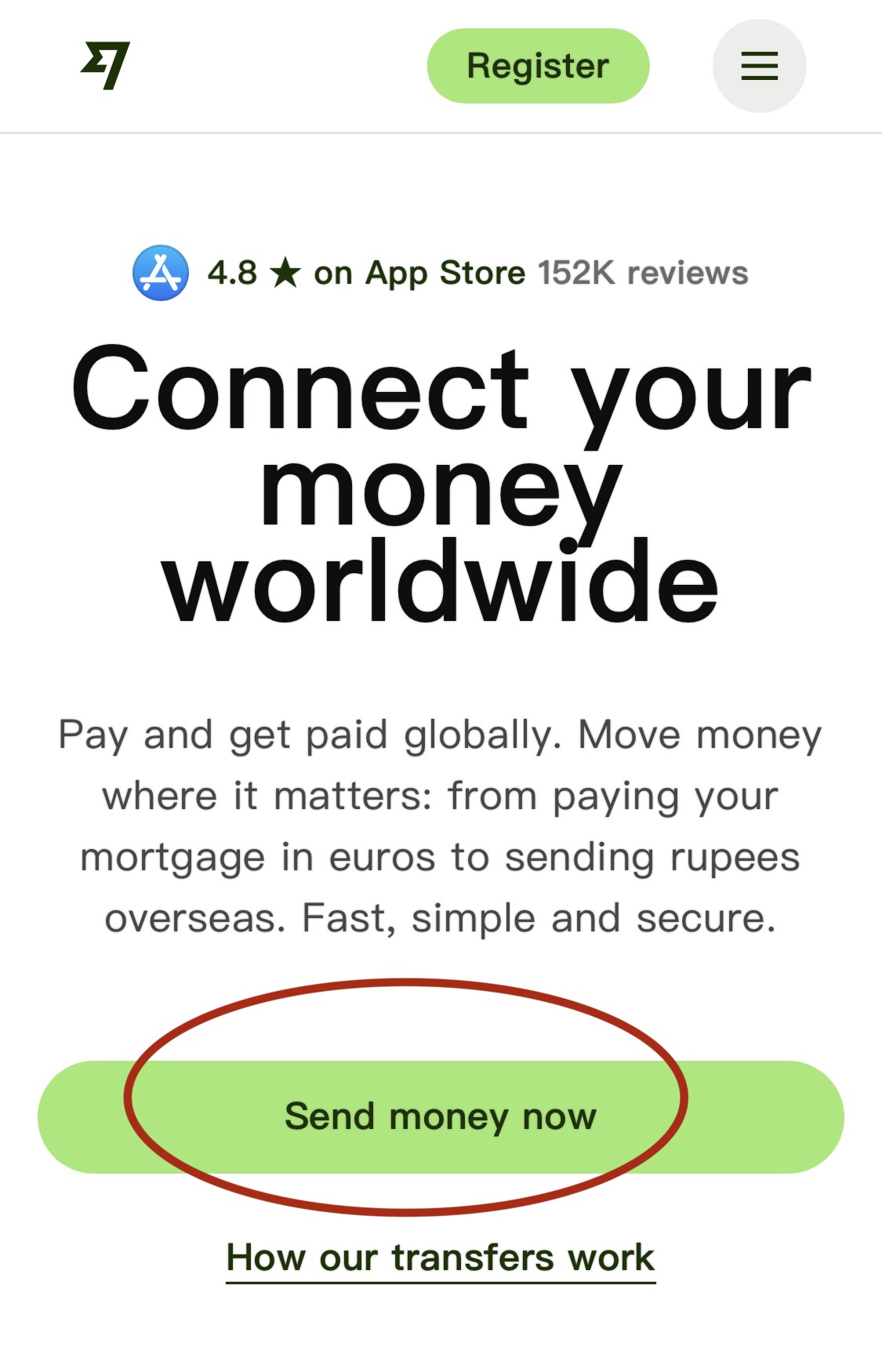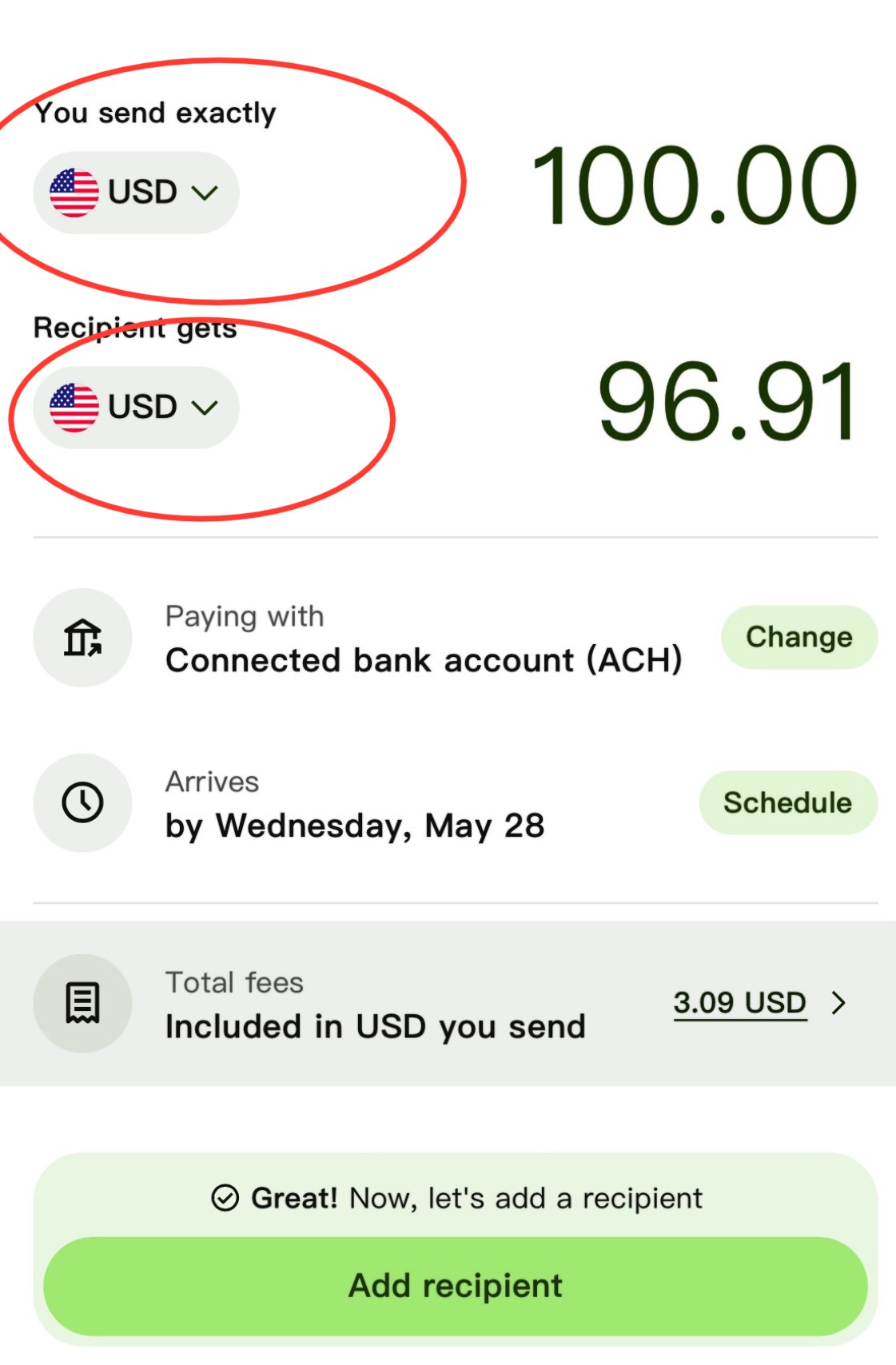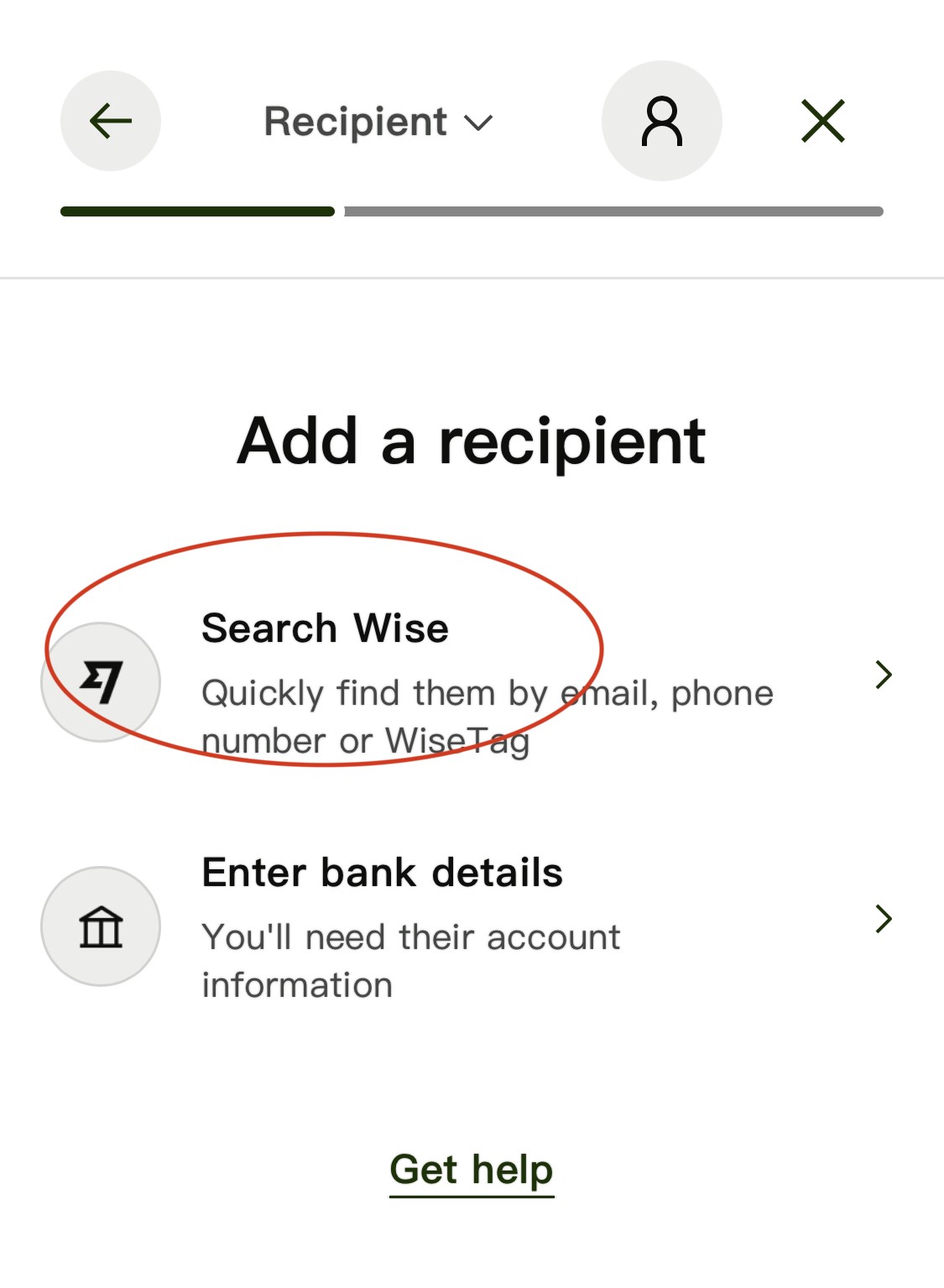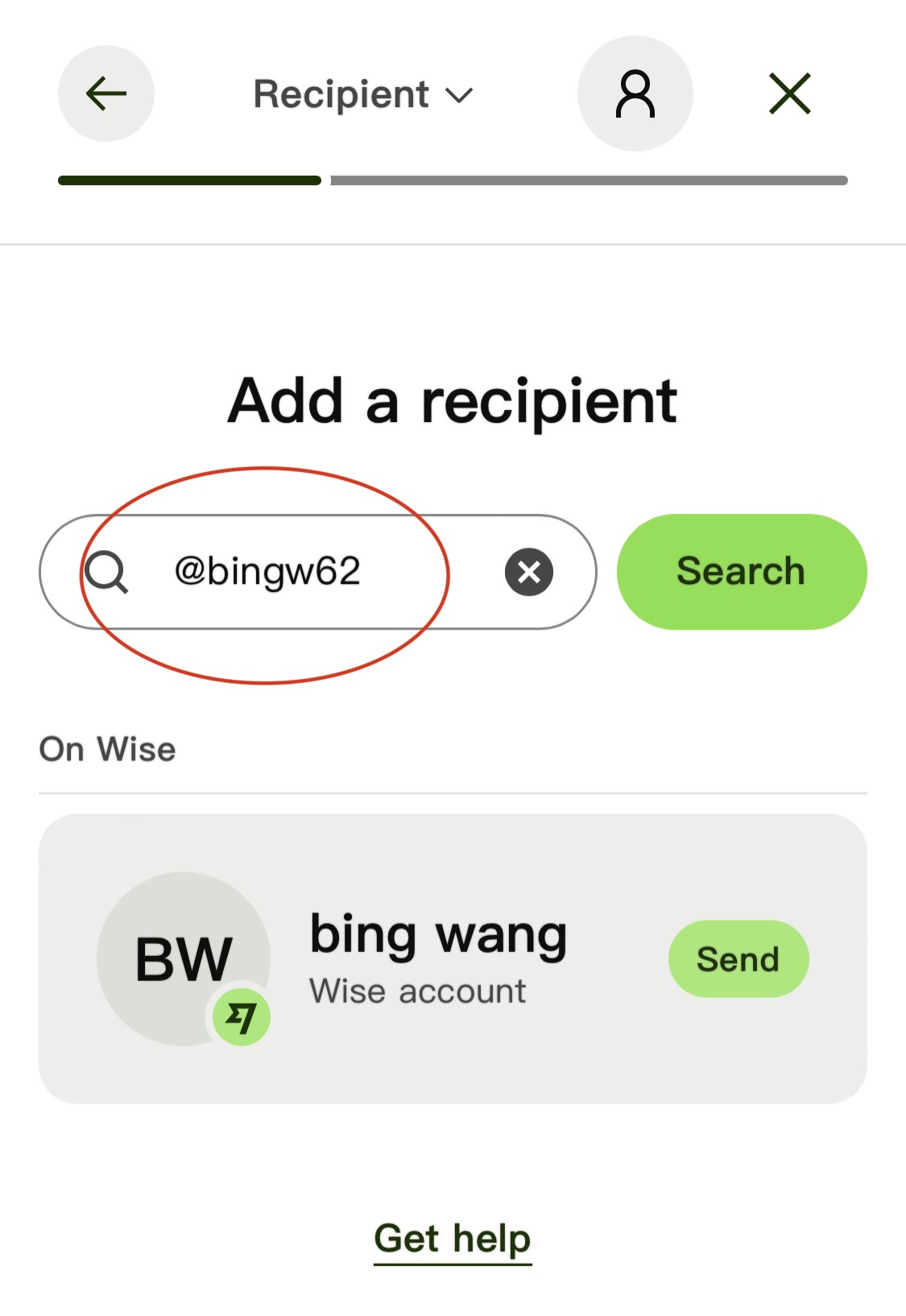Skip to content
Follow these steps to complete your payment via Wise.
1, After registering on wise.com, simply click the ‘Send money now’ button
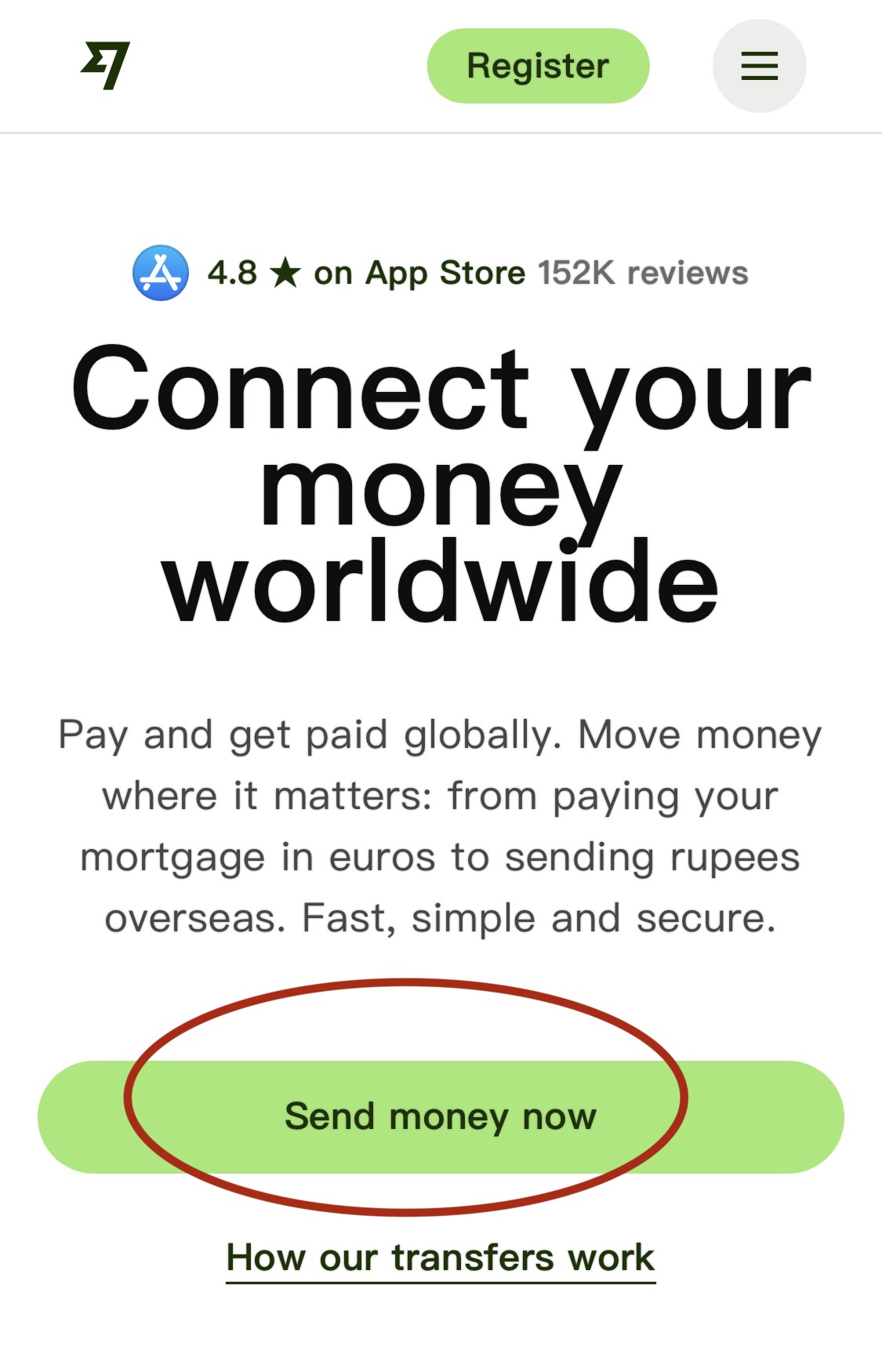
2, Choose your preferred currency (e.g., USD, EUR, CAD). Then, set USD as the recipient’s currency and click “Add Recipient” to proceed.
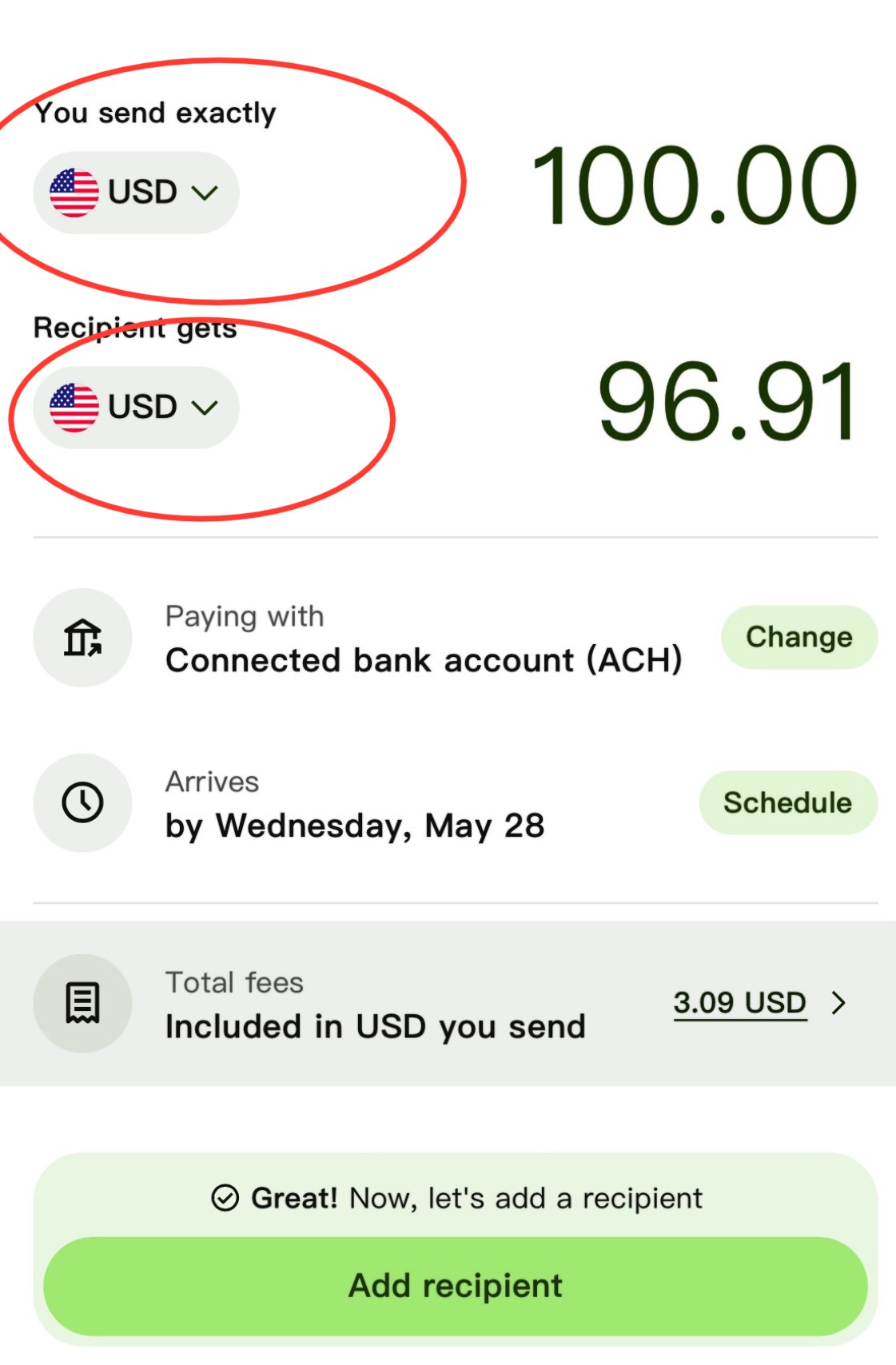
3, Next, click ‘Search Wise’ to continue.
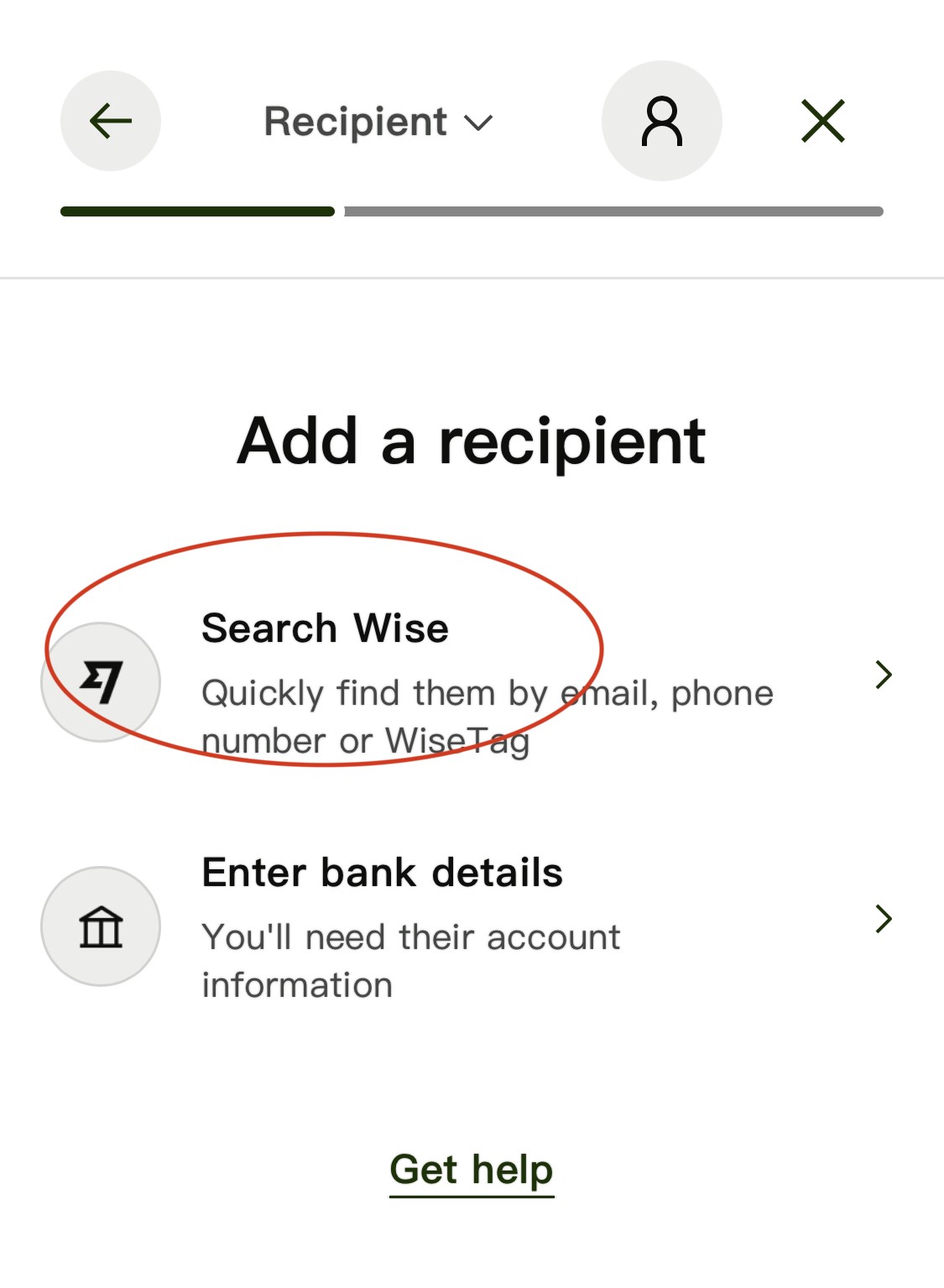
4, Enter ‘@bingw62’ in the search field, then click ‘Send’ to proceed.
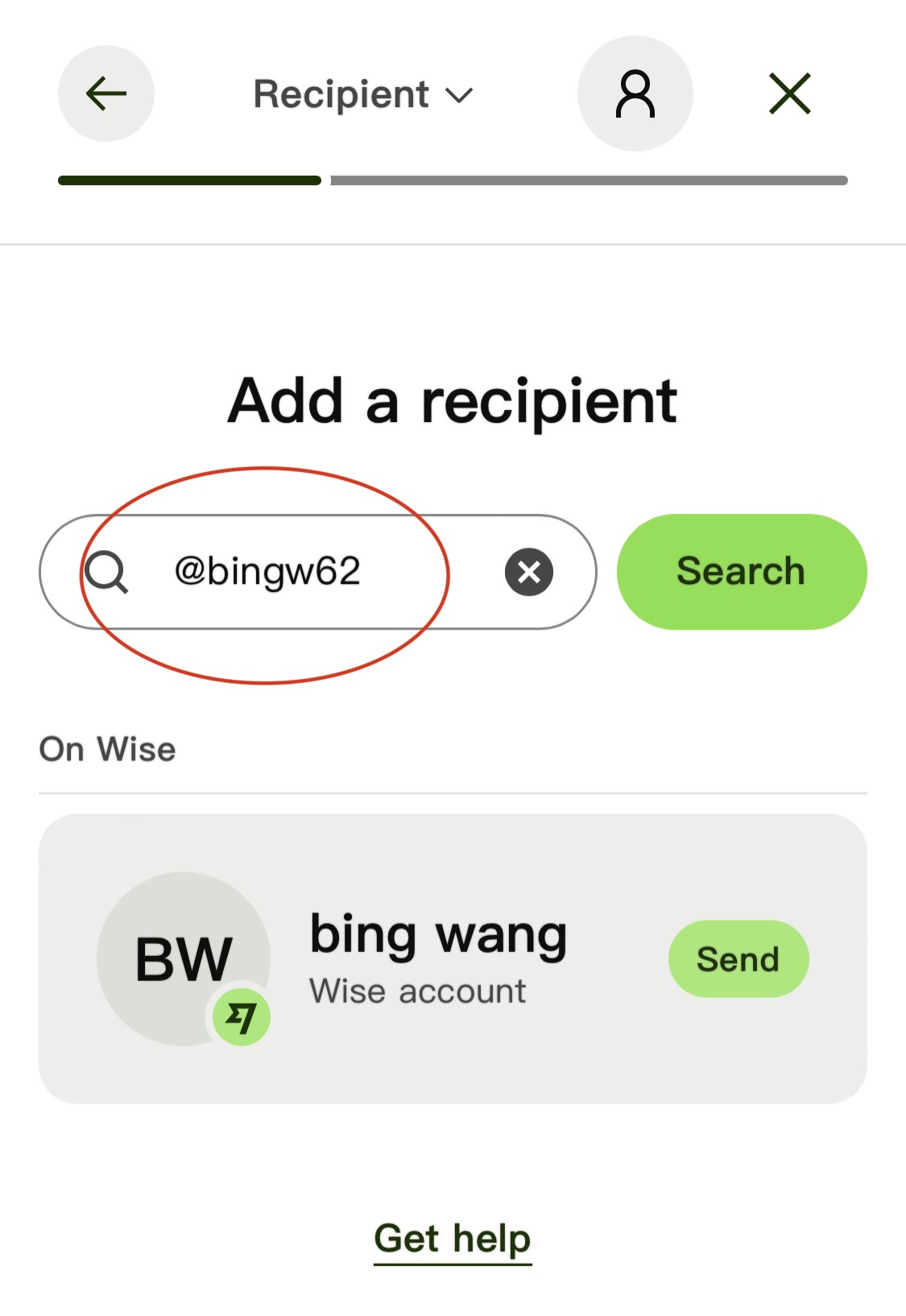
5, For the payment reference, please use your Order Number.
6, Once the payment is confirmed, we will proceed with shipping your order and send the tracking number to your email.